Assigning Bib Numbers
eventrac has a basic bib number assignment tool that can simplify the process of assigning bib numbers to your participants. The system will sort you participants alphabetically and then issue the number range(s) you specify
Step 1: Navigate to the Race and click the Entrants tab
Navigate to the race you wish to assign the bib numbers to and then click the "Entrants" tab
Step 2: Click the "Assign Bib Numbers" button (see screenshot)
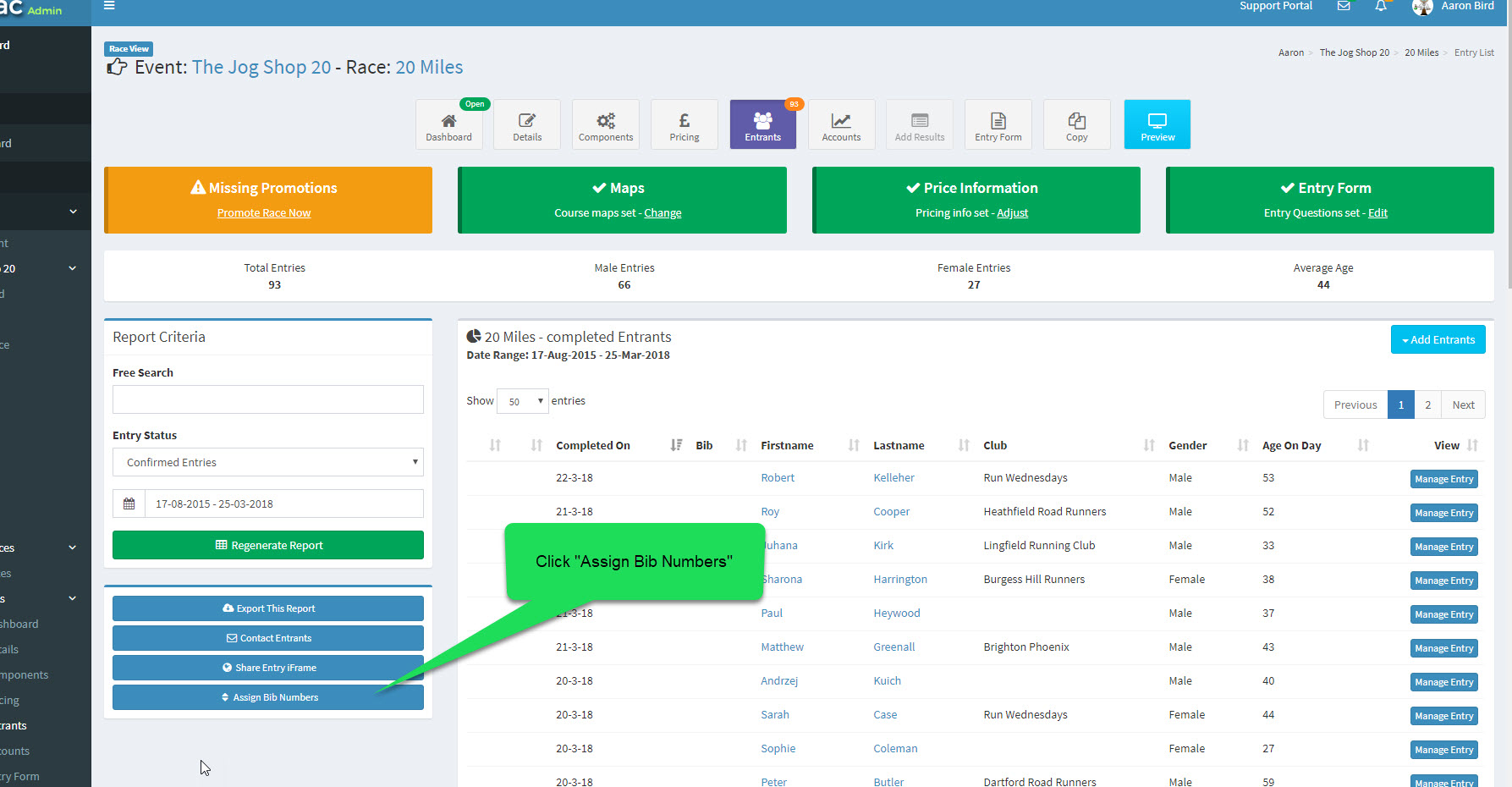
Step 3: Enter you number range(s).
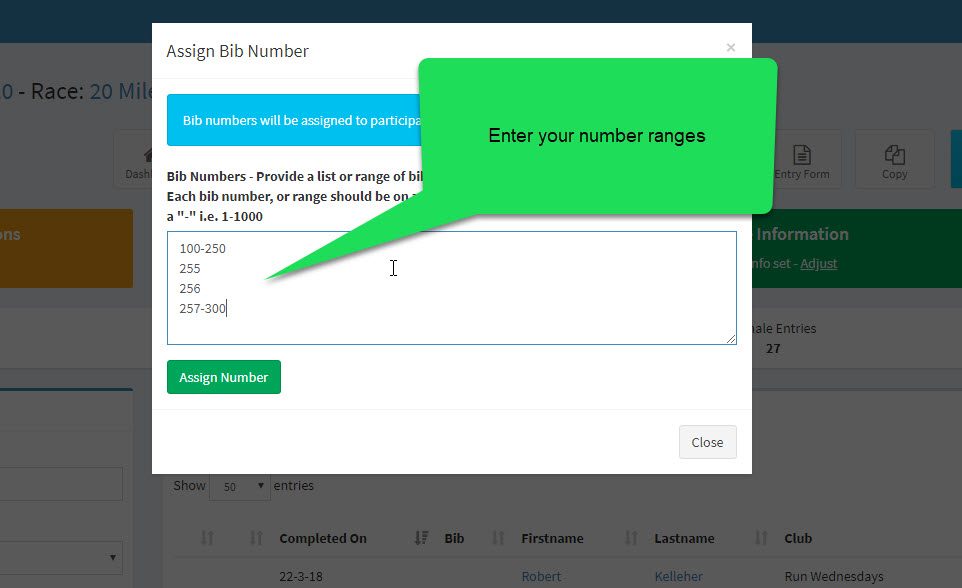
Each range should be on a seperate line in the text box. You can enter a range or a single number i.e. 100-150 would issue numbers 100, 101, 102 .... 150. If you enter a single number, only this number will be issued. A complete example:
100-155
157
158
159-300
In the above example, numers 100-300 would be issued BUT number 156 would be excluded.