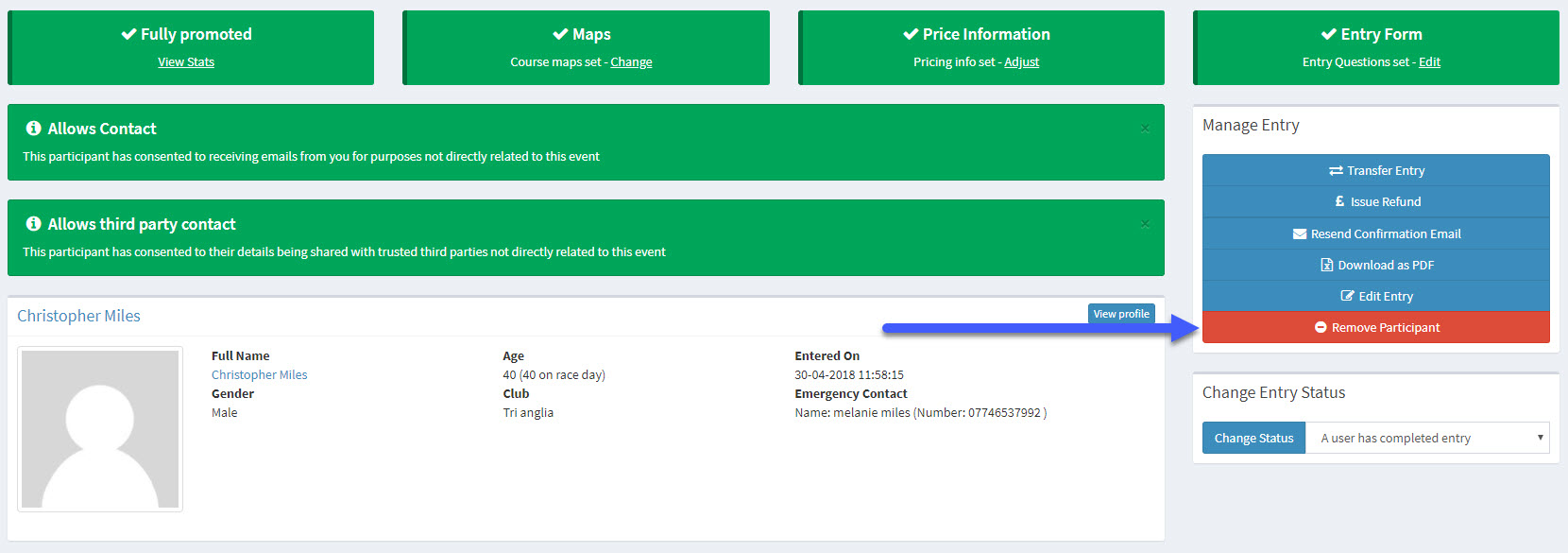How to Delete an Entrant
Overview
You might want to remove an entrant from one of your races, maybe they can no longer take part or they signed up by mistake. Whatever the reason, we have made it quick and simple to do this in your admin dashboard.
Step 1: Choose the Event your Particpant is in
Go to your main dashboard and click 'Manage' on the event the entrant you wish to remove is in.
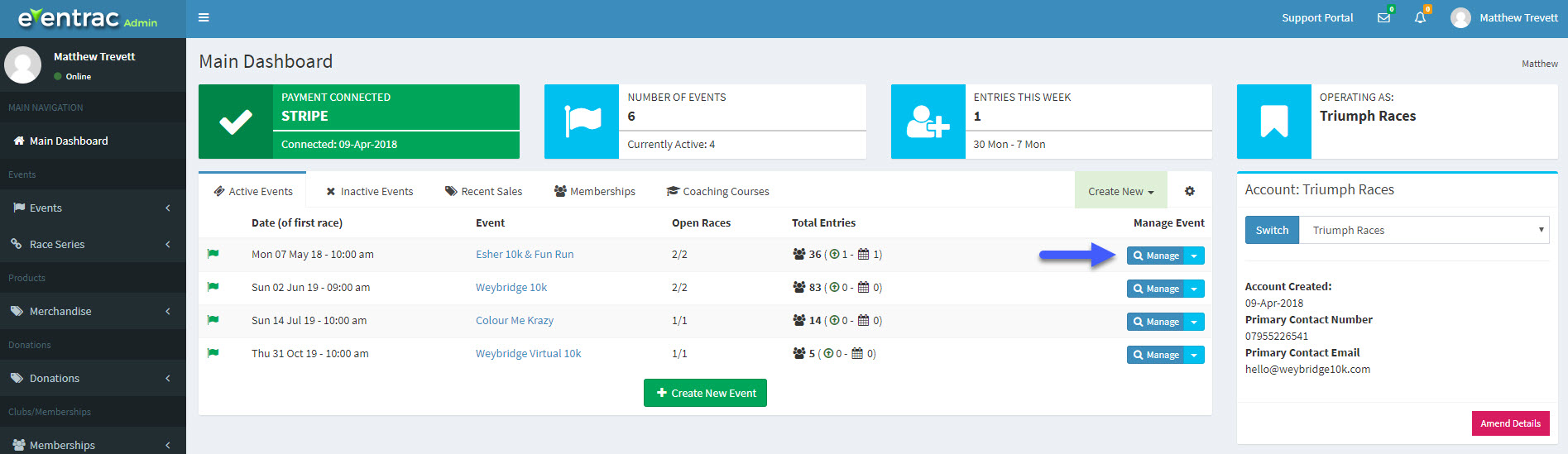
Step 2: Go to your Up Coming Races in that Event
Just click on 'Future Races'
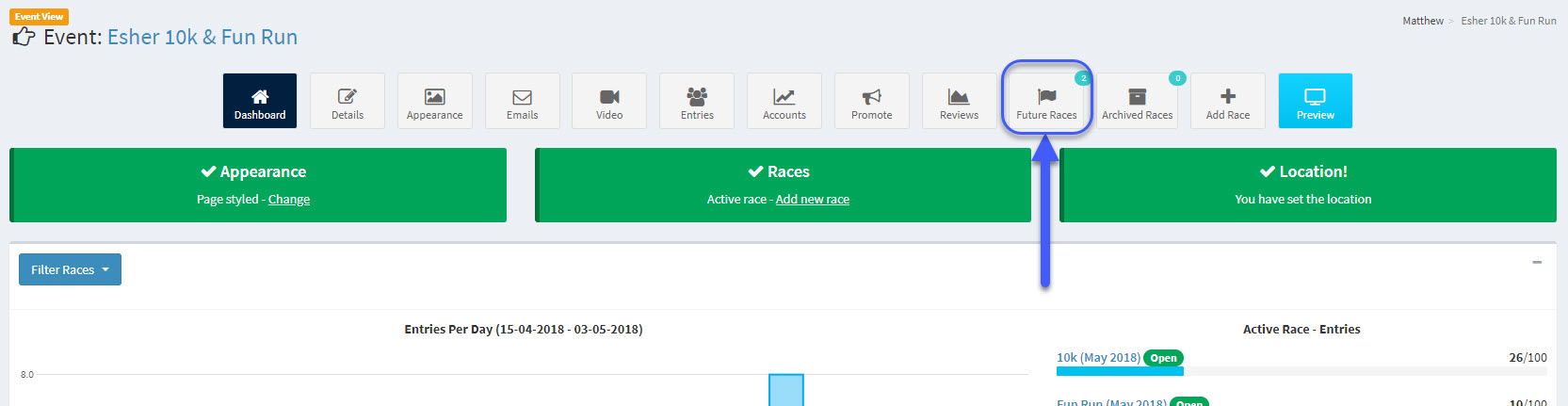
Step 3: Choose the Race they are in
Click 'Manage' on the race your participant is in.
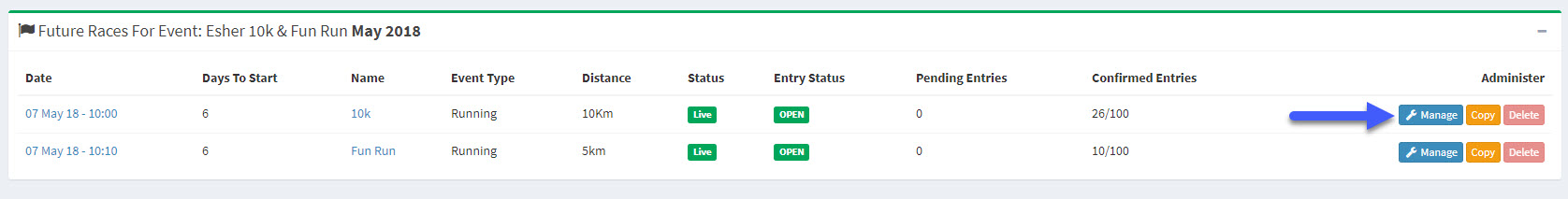
Step 4: Click 'Entrants'
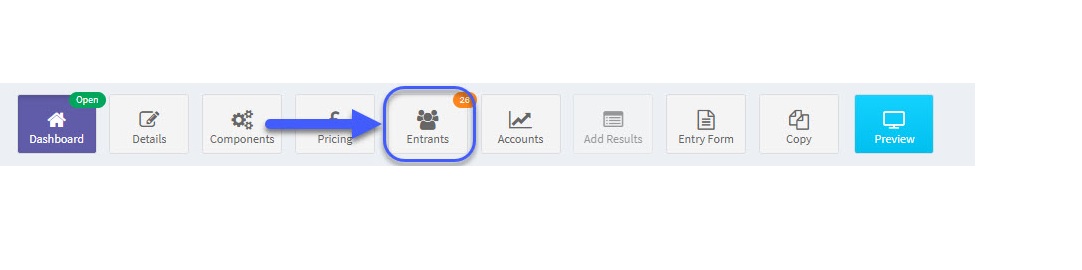
Step 5: Find your Particpant on the Entry List
You can use the search bar which is to the left of the page or scroll down and find the entrant that you want to remove, click 'Manage Entry' when you have found them.
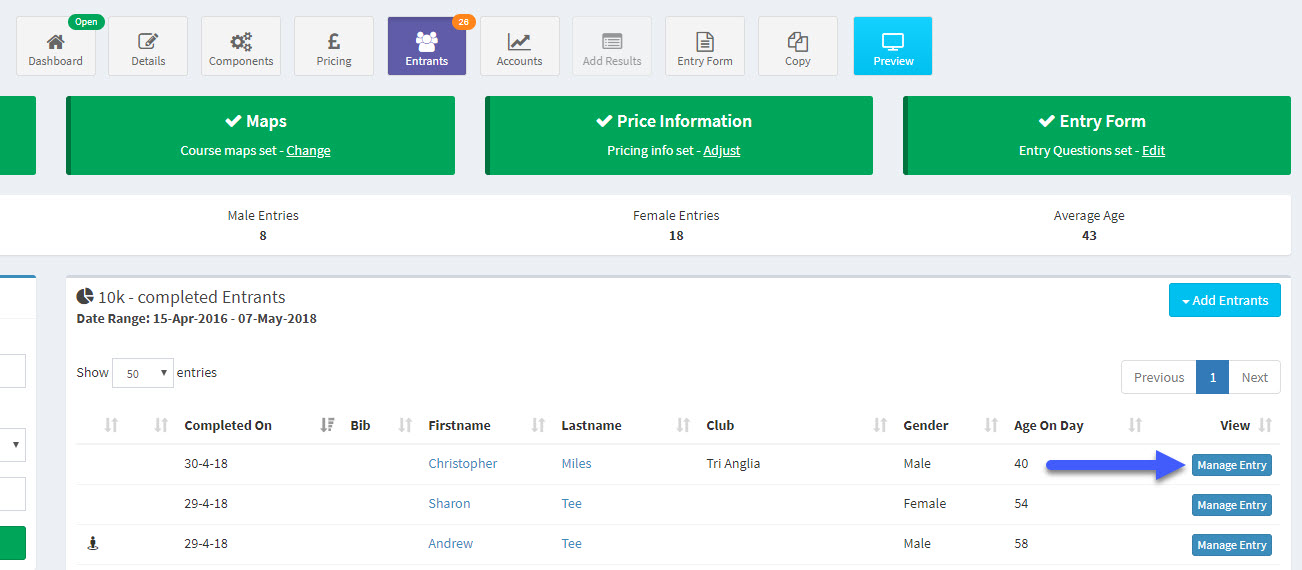
Step 6: Remove the Participant
Just click on the bright red 'Remove Participant' button, you will be prompted again in your browser if you are sure you want to do this.