Eventrac News
Adding Charity Donations
Adding Charity Donations

If you want to add the option of donating to a charity as part of your entry form, you can do so simply from your dashboard. Here are the steps to adding this as an option, and a few of the variations available to you.
Step 1: Click on the ‘Donations’ section
On your main dashboard, navigate down the left-hand side to the Charities and Donations section and click on ‘Donations’
In this dashboard, you will see the number of charities you are working with, the total number of donations that have been made and the total amount of money raised.
Step 2: Click ‘Add a Charity’
Step 3: Add charity information
Add the name of the charity, upload a logo if you have one for them (this helps people recognise the charity better) and some information about what they do.
Step 4: Choose how you want to allow people to donate
Here you can choose from 3 options:
- Any amount the user enters only: this means that the user can enter any value they would like to donate
- Fixed amounts only: only fixed amounts of your choosing can be donated
- Fixed amounts or any amount the user enters: This allows you to suggest donation amounts, or allow the user to enter any amount they wish.
You can also select a ‘Minimum donation amount’ if you would like the donation to be over a certain value in any selection. If for example, you wanted to create a free event where people donate to a charity instead of paying an entry fee, this feature would enable you to do so. You could set the minimum donation amount at £10 and set the entry price as £0, creating a charity event.
Step 5: Select which entry forms you would like this charity to appear on.
Once you have created your code, it will appear in the ‘All Charities’ section of your dashboard. Here you can edit or delete it if you need to make any changes.
Recent News Posts
-

The Leith Hill Half Marathon Route In Photos
19/01/2026, 17:47
-
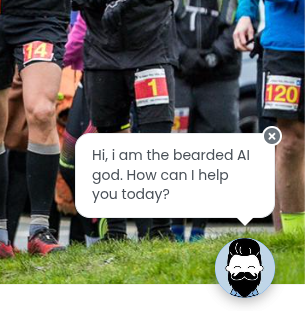
02/01/2026, 15:16
-

Finding a different path to the Kielder Marathon
01/12/2025, 22:09
-

The First-Ever New Forest Triple Series – What a Year!
28/10/2025, 13:06
-

Rugby: Where ellipsoid dreams came from
22/10/2025, 06:39
Tag
On Hand To Help
The team at Eventrac are on hand to assist with all components of your event. From advice on promoting your event through low cost channels such as social media, to a guided tutorial on a specific feature of Eventrac. We are here to help.