Eventrac News
How to Contact Event Participants
How to Contact Event Participants

Contacting all the participants in your events can be done easily through your Eventrac platform, so that you can send important event updates done quickly and reliably.
Step 1: Select the event you want to contact participants in
On your main dashboard, click the blue button that says ‘Manage’ on the right-hand side of the event.
Step 2: Go ‘Participants’ area and select ‘Contact all Participants’
Find the ‘Participants’ button on the top banner, then click on the button with the megaphone ‘Contact Participants’.
Step 3: Fill out your email header and content.
This will send your email out in an eventrac template which will have your event logo at the top, your email content in the middle and your social links at the bottom.
Then all you need to do is click the green ‘Send Email’ button! Your browser will then prompt you to see if you are sure you are ready to send your email.
Recent News Posts
-

The Leith Hill Half Marathon Route In Photos
19/01/2026, 17:47
-
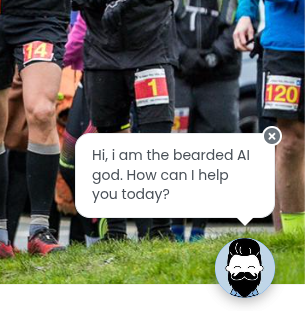
02/01/2026, 15:16
-

Finding a different path to the Kielder Marathon
01/12/2025, 22:09
-

The First-Ever New Forest Triple Series – What a Year!
28/10/2025, 13:06
-

Rugby: Where ellipsoid dreams came from
22/10/2025, 06:39
On Hand To Help
The team at Eventrac are on hand to assist with all components of your event. From advice on promoting your event through low cost channels such as social media, to a guided tutorial on a specific feature of Eventrac. We are here to help.