Eventrac News
Contacting all Members
Contacting all Members

To send an email to your member’s, whether it is regularly or only a few times a year, you can save yourself the hassle of finding all their emails by using our contacting features. This can be used to send out an email blast to all of your members or just a select group of them. Simply follow these instructions below.
Step 1: Go to the ‘Members’ section on the left-hand side of your dashboard.
Here, click ‘Contact Members’ on the top banner.
Here you can choose who exactly you want to contact, by using the 2 tick boxes to differentiate between different groups and categories of your members.
Step 2: Select who you want to contact
Here you can select individual groups or membership categories, or a mixture of a few by using the drop-down function and ticking them.
Step 3: Fill in your email content
Here you can edit the content of your email, the format of it and add pictures and links if you would like.
Once you are done you can click save as a draft to send it later (if for example, you want to send your email first thing in the morning the next day) or send now!
If you have saved this message as a draft, you can view it in the ‘Previous Messages’ section of your member’s area. Here you can edit and send it, or delete it.
Recent News Posts
-

The Leith Hill Half Marathon Route In Photos
19/01/2026, 17:47
-
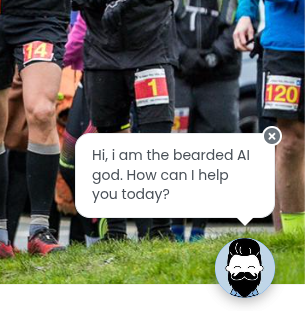
02/01/2026, 15:16
-

Finding a different path to the Kielder Marathon
01/12/2025, 22:09
-

The First-Ever New Forest Triple Series – What a Year!
28/10/2025, 13:06
-

Rugby: Where ellipsoid dreams came from
22/10/2025, 06:39
On Hand To Help
The team at Eventrac are on hand to assist with all components of your event. From advice on promoting your event through low cost channels such as social media, to a guided tutorial on a specific feature of Eventrac. We are here to help.