Eventrac News
How to customise your membership form
How to customise your membership form

Editing the fields on your membership form can be done easily from your Eventrac account. You can add or remove fields depending on what criteria you want to have for your members when they join. Follow
Step 1: Click on ‘Member Fields’
Navigate to the member fields section on the left-hand side of your dashboard
Step 2: Edit your Standard Member Fields
Click on ‘Standard member fields’ on the top bar. Here you can enable or disable the fields to have the ones you want to display on your form for members.
Step 3: Adding Custom Fields
If you have any extra questions for your members related to your activity, criteria that needs to be met, or other, click on ‘Custom Member Fields’. Here you can type your question into the ‘Name’ box, and select the type of answer you want to receive by using the drop downfield.
You can make this question a selection of set answers by clicking ‘Select Menu’ and adding new options for each answer you want to allow.
Once you are done, click submit!
You will be able to edit or delete your custom fields in the ‘Custom Member Fields’ tab on the top banner, by clicking the blue or red edit or delete buttons next to your question.
Recent News Posts
-

The Leith Hill Half Marathon Route In Photos
19/01/2026, 17:47
-
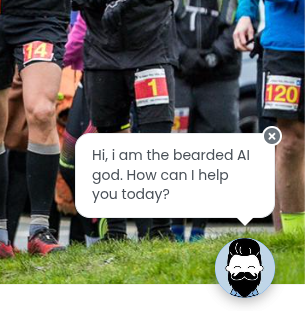
02/01/2026, 15:16
-

Finding a different path to the Kielder Marathon
01/12/2025, 22:09
-

The First-Ever New Forest Triple Series – What a Year!
28/10/2025, 13:06
-

Rugby: Where ellipsoid dreams came from
22/10/2025, 06:39
Tag
On Hand To Help
The team at Eventrac are on hand to assist with all components of your event. From advice on promoting your event through low cost channels such as social media, to a guided tutorial on a specific feature of Eventrac. We are here to help.