Eventrac News
Customizing emails for your events
Customizing emails for your events

Customising the automatic emails which get sent to your participants can help minimise questions, keep your information up to date and help you add personal or touches to the communications between you and your participants. To add custom text, titles and the types of emails sent out, follow these steps.
Step 1: Click manage on the event you want to customize
Go to your main dashboard and click on the event you want to customize emails for.
Step 2: Select Emails
At the top of your dashboard, click on ‘Emails’. Here you will see the emails which are active for your event. To customise them, click the blue ‘Edit’ button.
Step 3: Add custom text to your email
This is a good place to add information specific to your event, such as what shoes to wear, any ID required, how early participants need to arrive, etc. You can edit the title, which will appear on their email header in ‘Customised Subject’, and the content inside it in ‘Customised Text’.
On the right, you will be able to see a preview of the email which will be sent out.
Step 4: Add more emails to your communications
You can add more emails to your communications to participants by clicking on the plus sign next to ‘More Emails’. This will then display all the options you have, which could be used to communicate with your participants at different times. For example, if you have a waiting list for your event, you can enable and edit the email which triggers when a participant has been invited from a waiting list.
By clicking the edit buttons, you can edit the email and save the changes so that it is enabled and appears at the top with the other enabled email. To remove it simply click the red disable button.
Recent News Posts
-

The Leith Hill Half Marathon Route In Photos
19/01/2026, 17:47
-
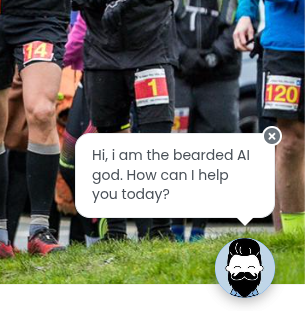
02/01/2026, 15:16
-

Finding a different path to the Kielder Marathon
01/12/2025, 22:09
-

The First-Ever New Forest Triple Series – What a Year!
28/10/2025, 13:06
-

Rugby: Where ellipsoid dreams came from
22/10/2025, 06:39
On Hand To Help
The team at Eventrac are on hand to assist with all components of your event. From advice on promoting your event through low cost channels such as social media, to a guided tutorial on a specific feature of Eventrac. We are here to help.