Eventrac News
Setting Up Just Giving on your Entry Page
Setting Up Just Giving on your Entry Page

Often when people sign up to races, they choose to raise money for a cause. Just Giving is a great platform for them to do this on, as it has most charities linked to its database and its easy to share with friends and family. If you want to allow participants to set up a Just Giving page directly from their event entry, we have made this simple to do.
Step 1: Go to the event you would like to enable Just Giving for, and click ‘Manage’.
Step 2: Select Races and click ‘Edit’ on the race you want to manage
Step 3: Scroll down to the ‘Integrated Services’ section, and fill in the details of your JustGiving page.
Et Voila! Your participants will now be able to create a Just Giving page for your race.
Recent News Posts
-

The Leith Hill Half Marathon Route In Photos
19/01/2026, 17:47
-
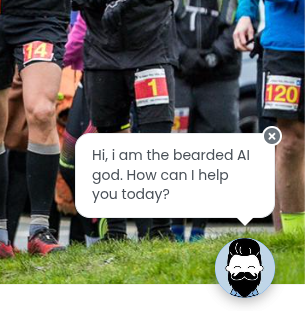
02/01/2026, 15:16
-

Finding a different path to the Kielder Marathon
01/12/2025, 22:09
-

The First-Ever New Forest Triple Series – What a Year!
28/10/2025, 13:06
-

Rugby: Where ellipsoid dreams came from
22/10/2025, 06:39
Tag
On Hand To Help
The team at Eventrac are on hand to assist with all components of your event. From advice on promoting your event through low cost channels such as social media, to a guided tutorial on a specific feature of Eventrac. We are here to help.