Eventrac News
How to Remove an Entrant
How to Remove an Entrant

You might want to remove an entrant from one of your races, maybe they can no longer take part or they signed up by mistake. Whatever the reason, we have made it quick and simple to do this in your admin dashboard.
Step 1: Choose the Event your Participant is in and click on ‘Participants’
Go to your main dashboard and click on the event you need to remove a participant from. Click on ‘Participants’ and enter the name of the participant you are looking to remove in the search bar.
Step 2: Find your entrant and click ‘manage’
You can use the search bar which is to the left of the page or scroll down and find the entrant that you want to remove, click 'Manage Entry' when you have found them.
Step 3: Remove Participant
Just click on the bright red 'Remove Participant' button, you will be prompted again in your browser if you are sure you want to do this.
Et voila! You have removed that participant.
But if you did this by accident, do not fret. The participant's information is still in the system, and you can use the green re-instate button on the right of the page to get them back after removing them.
If you want to find a participant you have removed a while ago, you can find them in the participants are ‘Report Criteria’ area on the right. Here, you can select the drop-down in ‘Status’ and select ‘Removed’.
Then click the green ‘Regenerate Report’ button to refresh the information.
Recent News Posts
-

The Leith Hill Half Marathon Route In Photos
19/01/2026, 17:47
-
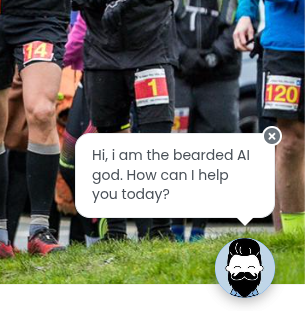
02/01/2026, 15:16
-

Finding a different path to the Kielder Marathon
01/12/2025, 22:09
-

The First-Ever New Forest Triple Series – What a Year!
28/10/2025, 13:06
-

Rugby: Where ellipsoid dreams came from
22/10/2025, 06:39
Tag
On Hand To Help
The team at Eventrac are on hand to assist with all components of your event. From advice on promoting your event through low cost channels such as social media, to a guided tutorial on a specific feature of Eventrac. We are here to help.