Eventrac News
How to Resend a Confirmation Email
How to Resend a Confirmation Email

Sometimes you may get a participant that wants another copy of their confirmation email, either they can't find the original email or they are unsure as to whether they have entered and need proof. We have made it very simple to issue another copy of this email straight to their email address.
Step 1: Choose the event your participant is in
Go to your main dashboard and click 'Manage' on the event your entrant that wants the confirmation email is in.
Step 2: Find your Participant
Go to ‘Participants’ and type their name into the search bar, or scroll down your list of entrants until you find who you are looking for. Then click ‘manage’ on the right of their entry in green.
Step 3: Transfer entry
Just click on 'Resend Confirmation Email' and this will trigger the email to be sent to the email address they signed up with.
TIP: If the entrant is certain they never received the first email or any new copies then make sure their email address is correct in eventrac, it may be that they signed up and put the wrong email address in or made a mistake when typing it out! Click the ‘Edit Entry’ above the ‘Remove Entry’ button, edit their email to the correct one and submit your changes.
Recent News Posts
-

The Leith Hill Half Marathon Route In Photos
19/01/2026, 17:47
-
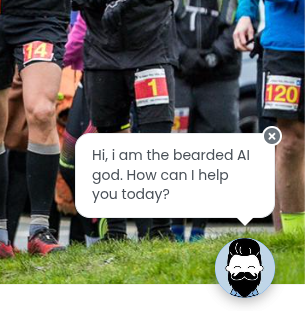
02/01/2026, 15:16
-

Finding a different path to the Kielder Marathon
01/12/2025, 22:09
-

The First-Ever New Forest Triple Series – What a Year!
28/10/2025, 13:06
-

Rugby: Where ellipsoid dreams came from
22/10/2025, 06:39
On Hand To Help
The team at Eventrac are on hand to assist with all components of your event. From advice on promoting your event through low cost channels such as social media, to a guided tutorial on a specific feature of Eventrac. We are here to help.