Eventrac News
How to Publish your Race Results
How to Publish your Race Results

Once your race has finished, you can publish results so that all your entrants can see via your eventrac platform.
Step 1: Select the event which has taken place
Click the blue button which says ‘Manage’ on the right-hand side.
Step 2: Select Results
On the top right, select the ‘Results’ tab. Here, click on the yellow ‘Add Results’ button next to the race you want to publish results for.
Step 3: Choose how to upload your results (4 Options)
Option 1: Upload a CSV file
Here you can use a default results template, or you can add and customize fields. For more on creating ‘results templates’ go to step 4. Once you’ve done this, upload your .csv file for your results to proceed. Then click the green ‘Upload Results File’ button.
Match up the columns to the headers for each field.The blue button at the top ‘Add Fixed Value’ also lets you add a value which remains the same throughout your results.
Option 2: Type your own results
This might be a good option if you manually record the time of participants in the race and now need to type them up.
Option 3: Upload your own Word or PDF document
This is a good option if you find this easier than uploading a.csv file.
Option 4: Add a link to another website publishing results
Click submit once you’ve chosen your file.
Once you have uploaded your results, you can manage photos and their appearance by clicking on the ‘Manage Results’ tab at the top, followed by the ‘Manage Images’ button on the right.
STEP 4: (Follow if you are taking option 1 and need to upload a .csv file)
Go to ‘Result Templates’ from the left-hand side of your dashboard under ‘Results’, or click on the blue ‘Manage Results template’ link from step 2 Option 1.
Here, click ‘New Result Template’
Add the name of your template and click ‘Submit’
Choose what fields you would like in your template. Position and time are the standard default fields, and below you can add extras by dragging them into the box on the left.
Now if you return to Step 2, you can use this template to upload your results!
Recent News Posts
-

The Leith Hill Half Marathon Route In Photos
19/01/2026, 17:47
-
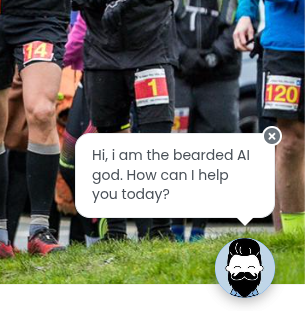
02/01/2026, 15:16
-

Finding a different path to the Kielder Marathon
01/12/2025, 22:09
-

The First-Ever New Forest Triple Series – What a Year!
28/10/2025, 13:06
-

Rugby: Where ellipsoid dreams came from
22/10/2025, 06:39
Tag
On Hand To Help
The team at Eventrac are on hand to assist with all components of your event. From advice on promoting your event through low cost channels such as social media, to a guided tutorial on a specific feature of Eventrac. We are here to help.