Eventrac News
Setting up race restrictions
Setting up race restrictions

If you are looking to create a race that is specifically for one type of demographic, you can ensure the entrants to your event meet your restrictions by using our entry form features. For example, if you organise a 2km race for under 16’s, having restrictions on your entry form can prevent sign-ups from people who don’t meet the criteria.
Follow these instructions to add these restrictions to your entry forms:
Step 1: Navigate to your dashboard, and click manage on the race you want to add restrictions too.
This can be done during race set-up, or once your race is active as in this example.
Step 2: Click on ‘Races’ on the top banner, then select the race you want to edit.
Step 3: Tick the entry restrictions box
Scroll down to the Ticketing section and tick the box which says ‘Tick if there are entry restrictions i.e minimum age’
Step 4: Add your entry restrictions
Step 5: Click Submit!
Once you’re done, scroll down to the bottom of the page for the green submit button.
Recent News Posts
-

The Leith Hill Half Marathon Route In Photos
19/01/2026, 17:47
-
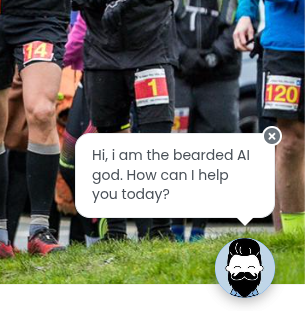
02/01/2026, 15:16
-

Finding a different path to the Kielder Marathon
01/12/2025, 22:09
-

The First-Ever New Forest Triple Series – What a Year!
28/10/2025, 13:06
-

Rugby: Where ellipsoid dreams came from
22/10/2025, 06:39
Tag
On Hand To Help
The team at Eventrac are on hand to assist with all components of your event. From advice on promoting your event through low cost channels such as social media, to a guided tutorial on a specific feature of Eventrac. We are here to help.