Eventrac News
Creating a waiting list for your event
Creating a waiting list for your event

If your event oversubscribes, or you think it might this year, having a waiting list can allow you to sell tickets to keen entrants who missed out on the ticket sales should someone cancel their ticket. If, for example, your cancellation policy allows a 30% refund of the ticket price up to 1 month prior to the event, having a waiting list could allow you to generate more revenue with new full-price ticket buyers from the waiting list. A waiting list will notify an entrant once space becomes available due to a cancelled entry.
Step 1: Click ‘Manage’ on the event you want to enable a waiting list for
Step 2: Go to ‘Races’ and ‘Enable Waiting List’
Here you will see the races you have active, and at underneath them is an orange ‘enable waiting list’ button. Click here if you would like to allow waiting list participants once entries are filled.
You can simply click ‘Disable Waiting List’ in the same location if you no longer want one.
Check or edit your participant entry limit
To check and edit the limit of participants allowed to enter your race, click on the ‘edit’ button next to the waiting list button.
Here you can change the number of entrants allowed to your event. When you enable the waiting list, participants will be sent out a ticket which will allow them to purchase an event entry ticket for a limited period of time. You can edit how long this invitation is valid for here. You can choose to enable your waiting list automatically here too.
Recent News Posts
-

The Leith Hill Half Marathon Route In Photos
19/01/2026, 17:47
-
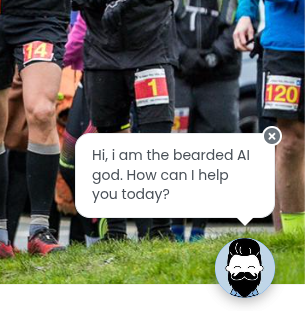
02/01/2026, 15:16
-

Finding a different path to the Kielder Marathon
01/12/2025, 22:09
-

The First-Ever New Forest Triple Series – What a Year!
28/10/2025, 13:06
-

Rugby: Where ellipsoid dreams came from
22/10/2025, 06:39
Tag
On Hand To Help
The team at Eventrac are on hand to assist with all components of your event. From advice on promoting your event through low cost channels such as social media, to a guided tutorial on a specific feature of Eventrac. We are here to help.