Eventrac News
Restricting your Website Content to Members or Groups
Restricting your Website Content to Members or Groups

You can restrict the content on your website so that it can only be viewed by certain groups.
To see how to create membership groups, see our guide on ‘Creating Membership Groups’. This will help you define members from each membership category into different groups, eg by age group or ability.
Step 1: Go to your website builder
Select ‘Website builder’ from the top left of your admin page, then click ‘Switch view’ next to it.
Next, navigate down the left-hand bar and click on ‘All Contents’ under ‘Website Contents’.
Once you can see all your website content, click ‘edit’ on the content you would like to restrict access to.
Step 2: Select Membership Groups
Navigate down the content page, until you reach ‘Restrict access to members only within selected groups’.
Here, tick the groups which you would like to see the content.
Click submit to finish.
Once a member from a group logs in to their account, they will only be able to see the content which is permitted for all groups.
Recent News Posts
-

The Leith Hill Half Marathon Route In Photos
19/01/2026, 17:47
-
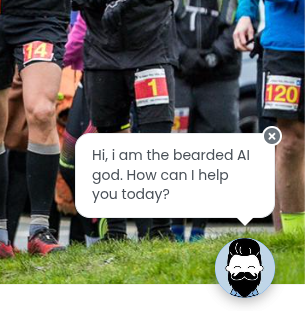
02/01/2026, 15:16
-

Finding a different path to the Kielder Marathon
01/12/2025, 22:09
-

The First-Ever New Forest Triple Series – What a Year!
28/10/2025, 13:06
-

Rugby: Where ellipsoid dreams came from
22/10/2025, 06:39
Tag
On Hand To Help
The team at Eventrac are on hand to assist with all components of your event. From advice on promoting your event through low cost channels such as social media, to a guided tutorial on a specific feature of Eventrac. We are here to help.