Eventrac News
Adding Discount Codes
Adding Discount Codes

It is possible to add discount codes and apply them to events, club memberships, coaching courses and/or merchandise. A discount code can either be specified as a % of the price or as an absolute monetary figure.
Each discount code is given a unique code that users enter at checkout to auto calculate the new amount for any qualifying discounts. Discounts can be given a max usage limit and an expiry date.
Step 1: Using the left menu, click "Discount Codes"
On your dashboard, if you scroll down the menu on the left you will find a button called ‘Discount Codes’. Click here to view all current (and historic) discount codes.
Step 2: Click ‘Add Discount Codes’
Step 3: Enter the details of your code
Step 4: Choose what races, products and memberships you want to apply your discount code to.
Step 5: Click submit to finish creating your code!
Adding Multiple Discount Codes:
If you would like to create several different codes without having to do it manually, tick the box ‘generate multiple codes’
It will generate codes using random numbers at the end of your original code. This is what it would look like with the example code ‘SUMMER10’, if we asked it to generate 5 codes:
Free Tickets
If you would like to offer a voucher code to redeem a FREE ticket, you can simply create a discount code with a 100% discount.
Recent News Posts
-

The Leith Hill Half Marathon Route In Photos
19/01/2026, 17:47
-
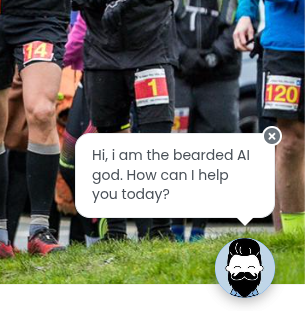
02/01/2026, 15:16
-

Finding a different path to the Kielder Marathon
01/12/2025, 22:09
-

The First-Ever New Forest Triple Series – What a Year!
28/10/2025, 13:06
-

Rugby: Where ellipsoid dreams came from
22/10/2025, 06:39
Tag
On Hand To Help
The team at Eventrac are on hand to assist with all components of your event. From advice on promoting your event through low cost channels such as social media, to a guided tutorial on a specific feature of Eventrac. We are here to help.