Eventrac News
Creating Tracking Links
Creating Tracking Links

Eventracs tracking links feature can be used to manage your marketing campaigns, to see where your participants are coming from to help you optimize your campaigns to reflect your progress. When you create a tracking link, you can use this to direct participants to your tickets from a particular advert or campaign you are running. Once a participant enters an event through a particular tracking link, a reference to that link will be stored against the participant. This means you would be able to see how many participants entered through a particular link to track how successful your campaigns are. To create a tracking link, follow these steps.
Step 1: Select the event on your dashboard
Click the blue ‘manage’ button on the event you want to put a tracking link on. You will find this to the right of the event.
Step 2: Click ‘promote’ then ‘build a new tracking link’
Step 3: Fill in the URL builder
This is information that will help you relate your tracking link back to the campaign you want it to reflect.
Step 4: Check your tracking link
Once created, It should go to the URL of the event which you selected in Step 1.
Step 5: Use your tracking link
Once your tracking link is set up, you will be able to add it to places like your facebook adverts or your email campaigns.
Step 6: Check the progress of your campaign
To see which participants have bought tickets through your tracking links, download your participant data and filter through the referencing campaign column. See our guide for more on ‘How to download participant data’. Make sure you have ticked the ‘Referencing Campaign’ box as shown below.
Recent News Posts
-

The Leith Hill Half Marathon Route In Photos
19/01/2026, 17:47
-
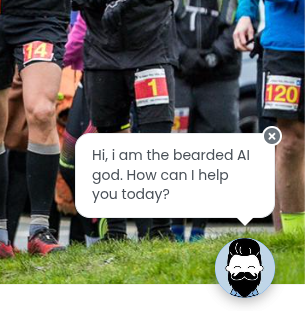
02/01/2026, 15:16
-

Finding a different path to the Kielder Marathon
01/12/2025, 22:09
-

The First-Ever New Forest Triple Series – What a Year!
28/10/2025, 13:06
-

Rugby: Where ellipsoid dreams came from
22/10/2025, 06:39
Tag
On Hand To Help
The team at Eventrac are on hand to assist with all components of your event. From advice on promoting your event through low cost channels such as social media, to a guided tutorial on a specific feature of Eventrac. We are here to help.