5 Business Boosting Reasons To Send Virtual Greeting cards
Now is the time to start thinking about sending your past participants an e-Christmas or Seasons Greetings card. Sending an annual greeting card demonstrates just how much you care about them, which, in turn, increases their loyalty to your brand.
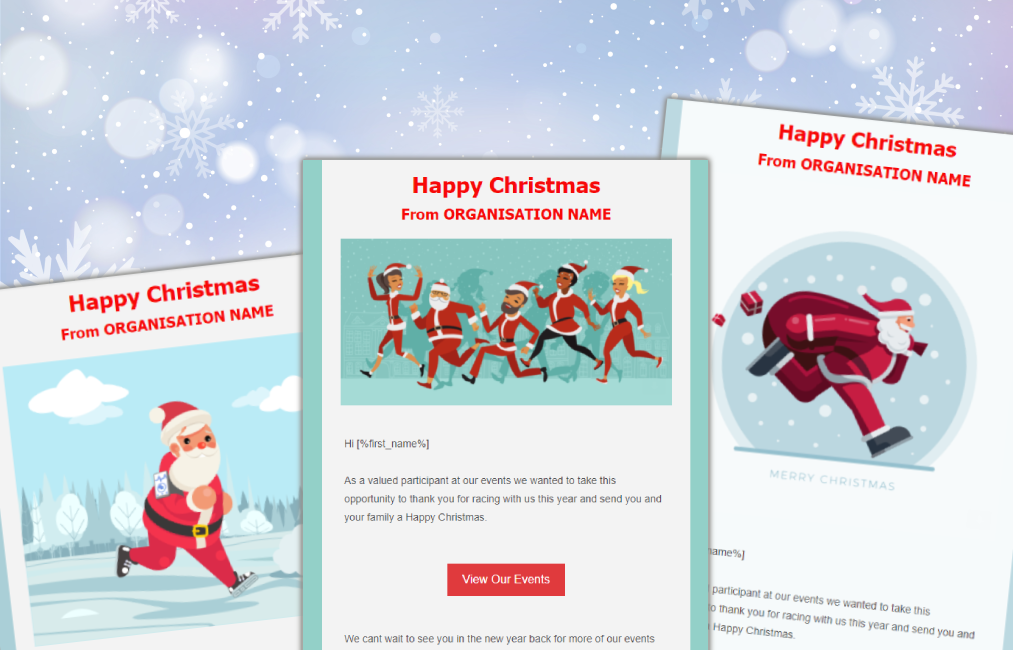
Now is the time to start thinking about sending your past participants an e-Christmas or Seasons Greetings card. Sending an annual greeting card demonstrates just how much you care about them, which, in turn, increases their loyalty to your brand and improves the odds of them coming back to your events.
Here’s how Virtual greetings cards can help your sports event business:
-
Generate goodwill. It’s a great way to let your customers know that they are important to you and that’s important in terms of nurturing a long term relationship with them.
-
Build your brand. By including your logo, slogan and business or event name, you reinforce your brand. Within Eventrac there are easily customisable e-greeting card templates ready for your design input
-
Market your events. Send a greeting card to "non-active" customers and perhaps include a discount code/e-gift card with your message to encourage them to register for one of your events in the New Year and don’t forget to encourage them to bring along some friends too.
-
Say thanks. With an e-greeting card, you can say "thanks" for racing with us, for your help or convey some other positive message.
-
Breakthrough the seasonal noise. Whereas another email may or may not be read, most customers will open a greeting card.
In minutes Eventrac users can create and send e-greetings cards to all of their participants
If you’re an Eventrac user you can control your e-greetings card project within your email marketing dashboard and create attention-grabbing customised greetings cards with a super design tool that’s easy to use.
Here’s how you get started
Step 1 - Setup email marketing campaigns
Login to your admin dashboard and click “Email marketing” on the left menu and then “Email Campaigns”. If you haven't already setup email marketing, simply click "Email Marketing" on the left menu and then "get started". For help, just use live chat with a representative for further assistance getting started.
Step 2 - Create your campaign
Click “Create New Campaign” and choose from one of our “Christmas card:...” templates
Step 3 - Customise your content
Customise your Christmas ecards for business however you want. Add your logo, select animations, insert live web links and more. You fully personalise your e-card message.
Be Aware of Your Customers’ Religious Beliefs
Not everyone celebrates Christmas. Your customers will have different religious beliefs, so its safer to choose and send a card with a more generic theme and message, such as “Happy Holidays” or “Season’s Greetings”.
Step 4 - Send your e-cards
Share and agree your design with colleagues, choose the contact list you want to send the Christmas card to and then simply schedule and send!